Sitting with boxes of old receipts? This guide will teach you how to organize receipts in your business. And when you start doing that, you can expect financial clarity, a smoother tax season, and less papers hanging around crumpled up in the bottom of your drawer.

Why businesses must prioritize receipt organization
There’s a number of reasons why learning how to organize receipts is a good idea, here are just a few –
- Evidence for transactions: You need this for tax filing and if you’re audited.
- Expense monitoring: Understand where your money is going.
- Financial planning: With accurate records you can start planning better..
- Warranty claims: Receipts serve as proof for product returns.
Traditional receipt management
An obvious rise of digital receipt organizers has become extremely popular. However, conventional methods are still very common, especially things like
- Binders, receipt organizers or envelopes. These can be effective, as long as they are used properly and you have the time to manage them. Most of us don’t.
- Filing cabinets organized with labeled folders.

Organize receipts by separating business from personal
Mixing your personal and business finances will create complications when it comes to tax season, or you simply need to search out a receipt. It is so important to keep your business and personal receipts separate, for reason such as:
- Tax issues: If you get your receipts mixed up it’s going to be difficult to legitimately claim deductions or calculate your tax payable.
- Unclear financial performance: Assessing profitability becomes challenging when you’re including or emitting expenses that are, or are not, business related.
- Auditing hurdles: If the IRS decides to audit you or your business, you will have problems if you can’t show clear financial records and how you organized your receipts.
Methods to avoid mixing business and personal
- Get a business-only bank account to isolate and easily see business transactions.
- Get a business credit/debit cards to charge business related expenses.
- However you organize your receipts, use a separate system to manage your business and personal records. Accounting software can be really useful for this.
- Regularly review your records to ensure that there are no mix-ups.
We highly recommend embracing modern tools like QuickBooks Pro. The team at Bluebird Partners can get you started today with our Quickbooks setup services.
How long should you keep hold of receipts?
Properly organized receipts simplify your tax calculations, that is just a fact. In California, as with many states in the U.S., businesses are advised to retain their receipts for a minimum of four years. If you are filing your receipts manually you need to really think about how to organize receipts in the best possible way to safeguard them and easily sort them.
This period aligns with the California State Board of Equalization’s window for reviewing and potentially auditing sales or use tax returns. However, when looking at the broader U.S. context, the Internal Revenue Service (IRS) recommends that businesses keep receipts related to their federal tax returns for at least three years, the standard period during which the IRS can audit a tax return.

The pitfalls of manual receipt management
Over the years, as businesses have evolved and expanded, manual receipt management has become increasingly difficult, posing several challenges.
1. A time-consuming drain on productivity
Manually sifting through stacks of paper receipts to categorize, file, or retrieve a specific one is a tedious process. This is inefficient and can get disorganized very quickly. There hasn’t been an easy manual receipt organizer that can match the digital solutions.
2. Vulnerability to physical damage
Paper receipts are fragile. They can easily fade, get torn, they can get become damaged or even simple misplaced. Losing a receipt can lead to financial discrepancies and potential tax complications.
3. Human error
Even the most meticulous professionals can make errors. Manual entry of receipt details can lead to occasional mistakes or oversights, leading to financial discrepancies. These errors can be challenging to trace back and correct, especially if detected much later.
4. Space constraints
Physical storage solutions, such as filing cabinets, occupy valuable office space. As the number of receipts accumulates over time, businesses find themselves grappling with space constraints, leading to cluttered work environments.
5. Limited accessibility
With manual systems, accessing specific receipts can become a challenge, especially if they are stored off-site or in multiple locations. This can delay financial reviews, audits, or the preparation of financial statements.
6. Environmental concerns
The environmental impact of manual receipt management can’t be ignored. The extensive use of paper contributes to deforestation, and the disposal of old receipts can lead to increased waste.
In light of these challenges, the shift towards electronic receipt management becomes not just a preference but a necessity. Modern businesses require efficient, accurate, and reliable systems to manage their finances, and digital solutions are perfectly equipped to meet these demands.
The future: electronic receipt organization
Electronic receipt management has so many benefits that will simplify how you organize your financial information. It provides clarity, security, and efficiency. The best way to organize your receipts has been proven to use receipt organizer software. Here are ways that the use of digital solutions are helping businesses manage their receipts:
1. Digital scanning:
The beauty of digital scanning is in its ability to convert paper-based financial records into digital formats. This not only saves physical space but also ensures these records last longer, safeguarded from physical wear and tear.
Key Features:
- Quick Retrieval: With a digital database, searching for a specific receipt becomes a matter of seconds.
- Safekeeping: Unlike paper, digital files don’t fade or get damaged by water or fire.
- Eco-Friendly: It significantly reduces paper usage, contributing to environmental conservation.
2. Receipt organizer software
Receipt organizer software solutions, such as QuickBooks Online, have revolutionized the way businesses manage their finances. These tools automatically categorize and store receipts, making financial reviews and tax season preparations more straightforward.
Key Features:
- Integration: They often sync with other financial tools and bank accounts, enhancing the seamless flow of financial data.
- Customizability: Tailor the software settings to match your business’s unique chart of accounts.
- User-friendly interface: Simplified dashboards ensure even those with minimal tech expertise can navigate effortlessly.
3. Cloud Storage
With cloud storage, businesses can securely store their financial documents online. This ensures that critical receipts are not only safe from potential physical damage but also accessible from any device, anytime, and anywhere.
Key Features:
- Security: Always opt for encrypted cloud solutions. This guarantees that your sensitive financial data remains shielded from unauthorized access.
- Backups: Automated backup features ensure there’s always a copy to fall back on in case of any data loss.
- Versatility: A cloud solution that’s accessible across various devices – be it smartphones, tablets, or laptops – adds to convenience.
4. Mobile Solutions
Modern mobile solutions, including apps like Expensify or QuickBooks’ own mobile app, have been game-changers. These apps capture, categorize, and store the information and a digital copy of the receipt, on-the-go, ensuring no financial transaction goes unrecorded.
Key Features:
- Instant capture: No more hoarding paper receipts. Snap a photo, and the app handles the rest.
- Integration capabilities: These apps often synchronise with popular accounting software, promoting a unified financial system.
- Ease of use: Simple user interfaces ensure that recording a receipt is as easy as taking a selfie!
With the expertise of a dedicated back office and accounting team like Bluebird Partners, businesses can further ensure that their digital receipt management strategy is not only robust but also tailored to their unique needs.
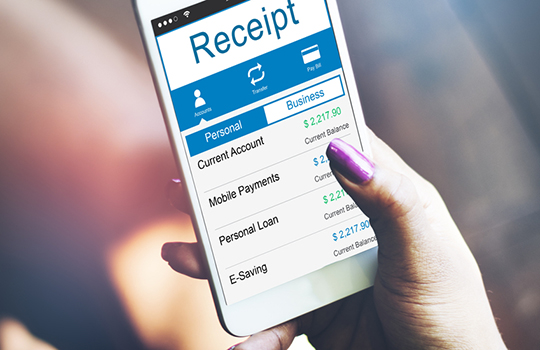
Expert tips for efficient receipt organization
- Consistent organization: Dedicate regular time each week or day for organizing receipts.
- Multiple backups: Store multiple digital copies to safeguard crucial financial data.
- Routine cleanup: Digitally archive receipts and discard outdated ones.
- Categorization: Use tools like Receipt Organizer Software to automate categorization.
- Mobile capturing: Use apps for instant receipt capture and organization.
Implementing these practices will streamline how you organize receipts and stay on top of your finances.
And remember, if you need expert back office and accounting support, contact us today for a free consultation.